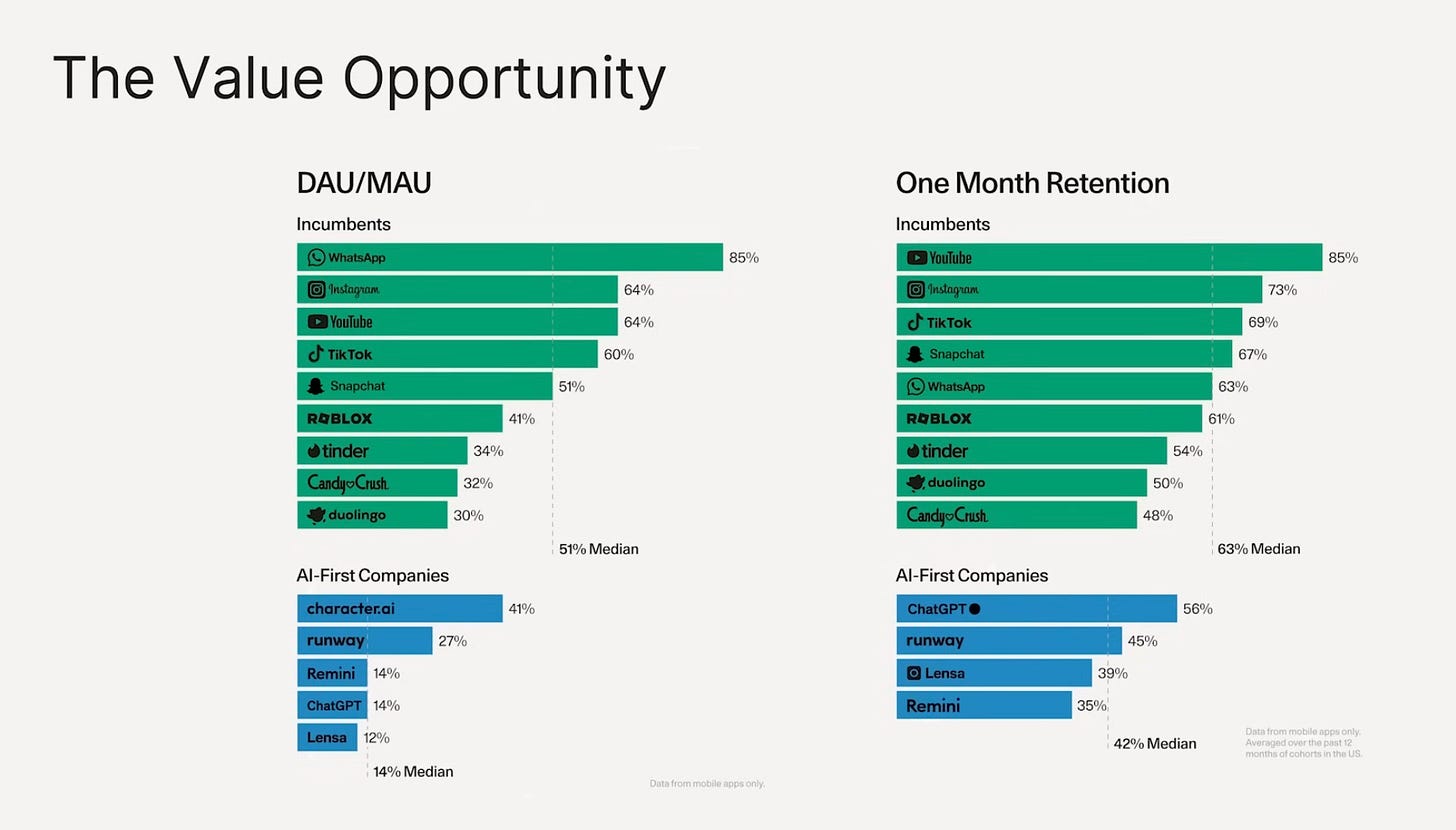UX for crossing the AI chasm
I wasn’t surprised to see at Sequoia’s AI Ascent that retention of AI products is much lower than SaaS. Outside of the tech bubble, how often does the average person use generative AI products on a daily or weekly basis?
There’s a “crossing the chasm” challenge to getting meaningful adoption of AI products. Early adopters are willing and eager to try new behaviors and put in the effort to imagine possible use cases, but the mainstream users will turn away from unfamiliar experiences or general (albeit magical) capabilities that don’t solve a specific problem.
As foundation models get more and more advanced, the UX that delivers the technology can make or break adoption (and retention).
Apple Intelligence vs. Microsoft CoPilot
Apple did it right with the AI experience - embedding AI in existing workflows through a natural GUI experience. The Apple Intelligence part of WWDC led with use cases where the AI experience enhances the existing workflows, whether it’s summarizing your notes, helping you write emails, showing priority notifications, and ended with the new Siri.
Whereas Microsoft, given its close partnership with OpenAI, led with the Copilot experience, the general purpose (advanced Clippy?) assistant that awaits your prompts in a chat interface.
Perhaps the popularity of ChatGPT made the chat interface a default choice for companies incorporating AI in their products. But natural language isn’t always the most natural way we interact with our computers. Most of us are not great at articulating our intent in natural language. There’s a blank page barrier of coming up with what to ask.
The beauty of GUI is the affordance to give you suggestions on possible actions you can do in the interface. That intuitiveness and discoverability is lost with a chat interface. (Check out this great talk about generative interfaces beyond chat.)
Building AI in healthtech
Regulated spaces like healthcare and law are often laggards in technology and are sadly known for some deeply frustrating user experiences. UX plays an especially important role in balancing people’s desire for productivity with the fear of loss of control to technology.
Here are a few observations from talking to clinicians and designing AI into their day to day workflow.
Familiar > Novel. People are hesitant to try things that are unfamiliar.
A familiar UX, as opposed to a disruptive one, will have a far better chance at getting user adoption. For healthcare professionals, who are mostly risk averse, the deeply engrained routines that allow them to survive their busy days hardly leave room for new explorations.
Even if the current workflow in their tools suck and take too many clicks, that’s where their muscle memory takes them. A brand new UX behavior would simply go unnoticed, or scare them off. A better shot at successful adoption of AI capabilities is to leverage familiar UX. For example, a search bar feels more familiar than a chat bar, even though the inherent capability is about retrieving data. Everyone is familiar with Google search, and feel comfortable typing 2 words or a question, whereas it’s much harder to start with crafting a perfect questions in a chat bar.
Output > Input. Output activities can get better adoption than input activities.
Related to familiarity, users in regulated, risk averse industries like healthcare and law have lower willingness to give AI control of work which they sign for, such as written documents. There will likely be more resistance towards applying AI in these input type activities.
With time, model improvement (better accuracy) will increase people’s tolerance to AI taking on bigger portions of their workflow. But starting with use cases around output, such as summarization and search, can get a foot in the door with getting users comfortable with AI.
Focused > general. UX tailored for specific use cases are easier to adopt than general ones.
ChatGPT is a step change innovation for general use cases, but it doesn’t yet serve specific needs. It’s akin to PCs before applications were built on top of them. Mainstream market developed when applications like Excel was invented, which was game changing for accountants.
A chat interface in the healthcare setting is too general, which makes it hard for users to imagine where to start. Embedding AI within the context of a specific workflow makes it much more intuitive to get started.
Within the Microsoft example, it’s much easier for someone to try the Outlook Copilot that’s embedded within the email composer vs the general Copilot button in Teams that leads to a general prompting experience.
Crossing the AI chasm
The D-day analogy in “Crossing the chasm” is most definitely applicable and underrated in AI. It would be most prudent to identify a highly focused use case that can be well solved by AI, and tailor a familiar GUI design to encourage the best possible adoption.
Once the initial targeted users get comfortable with the initial AI use case, they are more likely to champion your product/feature with others via word of mouth. Building on this initial success, it becomes more feasible to expand to more AI use cases with more user segments - eventually crossing the chasm.
What response have you observed from your customers about integrating AI in your products? What UX patterns have you had success with?